Enjoy 5% OFF on all orders over $49 + FREE shipping! Use code: 202512AK5
How to Choose the Right PSVR2 Prescription Lens Power (Diopters) - A Complete Calibration Guide
As both an ophthalmologist and a passionate PSVR2 enthusiast who’s played over a hundred different virtual reality titles, I frequently receive the same question from my patients: “Doctor, how do I determine the correct diopter power for PSVR2 prescription lenses?” This question is crucial—not only for visual clarity but also to prevent eye strain and to preserve the pristine Fresnel lenses within the headset.
In this comprehensive guide, I will explain the medical rationale, describe how to translate your eyeglass prescription into PSVR2-compatible power, share verification methods, cite authoritative sources from professional optical and VR communities, and guide you step-by-step through calibration. At the end, I’ll recommend ANNKUTVR’s PSVR2 Prescription Lens solution, based on my clinical and gaming experience.
Table of Contents
How to Choose the Right PSVR2 Prescription Lens Power (Diopters)
1. Why Accurate Diopter Matching Matters
Optical focus mismatch: PSVR2 uses high-resolution Fresnel lenses with short focal length. Even minor uncorrected refractive error (±0.25 D) can result in a blurred HUD, text, or distant objects-training your eyes.
Binocular equilibrium: Slight anisometropia (unequal power between eyes) worsens when viewing through VR. Proper correction maintains binocular balance and stereo vision.
Prevent sleep accommodation stress: VR tries to trick your eyes into focusing at ~1.3 meters. Uncorrected myopia or hyperopia forces your eyes' ciliary muscles to adapt continuously, leading to fatigue and headaches.
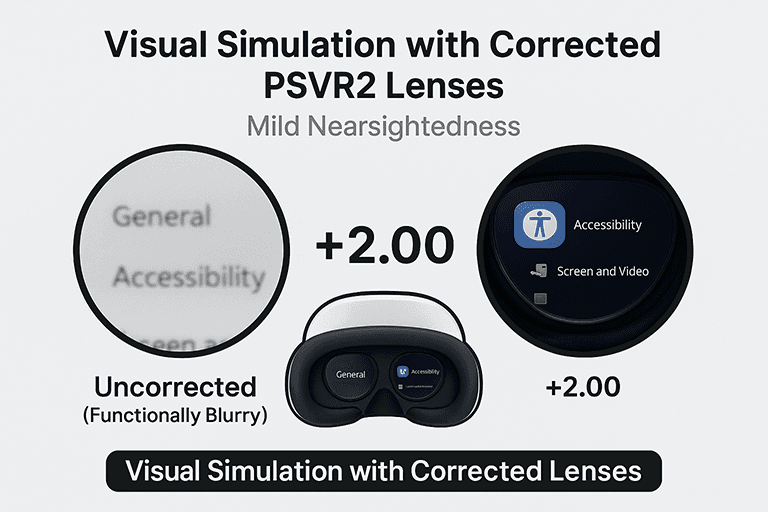
As an ophthalmologist, I find that correcting prescriptions inside the headset is just as medically important as outside—especially given PSVR2’s immersive nature.
2. How to Extract Your PSVR2 Prescription Lens Strength from Your Eyeglasses Rx
Let’s walk through the steps to convert your standard eyeglass prescription to PSVR2 lens power:
Obtain your prescription—ideally from your most recent eye examination, including Sphere (SPH), Cylinder (CYL), and Axis values.
Ignore vertex distance alterations—PSVR2 inserts sit ~12–15 mm from your eye, similar to glasses.
Calculate the spherical equivalent:
Calculate spherical equivalent:
SE=SPH+CYL2\text{SE} = \text{SPH} + \frac{\text{CYL}}{2}SE=SPH+2CYL
Use this if your prescription includes astigmatism. Many PSVR2 inserts come only in spherical powers (e.g. –0.50, –1.00 D).
Round to nearest available insert power—For instance, if SE is –0.75 D, choose –1.00 D insert for slightly stronger correction; better to overshoot than undershoot within ±0.25 D tolerance.
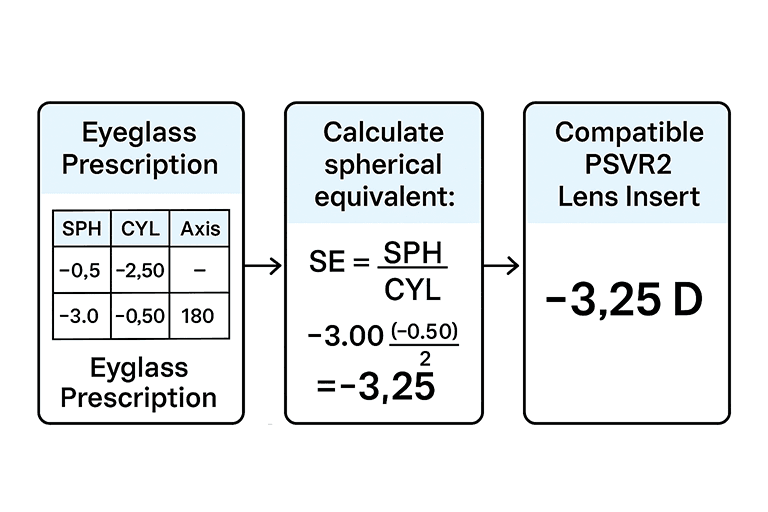
3. Confirming Fit with a VR Calibration Test
After installing your chosen PSVR2 prescription lens insert, perform this quick test:
Boot PSVR2 → open menu text (like “Accessories”). If the text is crisp and your gaze doesn’t shift focus involuntarily, your power is accurate.
If text blurs at center, increase myopic correction (choose a more negative D).
If text is focal but distant UI appears blurry, you may be over-correcting—consider stepping up toward zero.
Some PSVR2 subreddit users report:
4. Supporting Sources from Optical & VR Experts
“Even small refractive errors interfere with the ability to focus on small text in VR; prescription inserts correct near-field focus that glasses often can’t.”
“Spherical equivalent formulas remain valid for VR environments, as vertex distance effects are minimal.”
PSVR2 community consensus:
Many players note improved immersion when using correctly powered inserts, especially in high-contrast, fast-paced games.
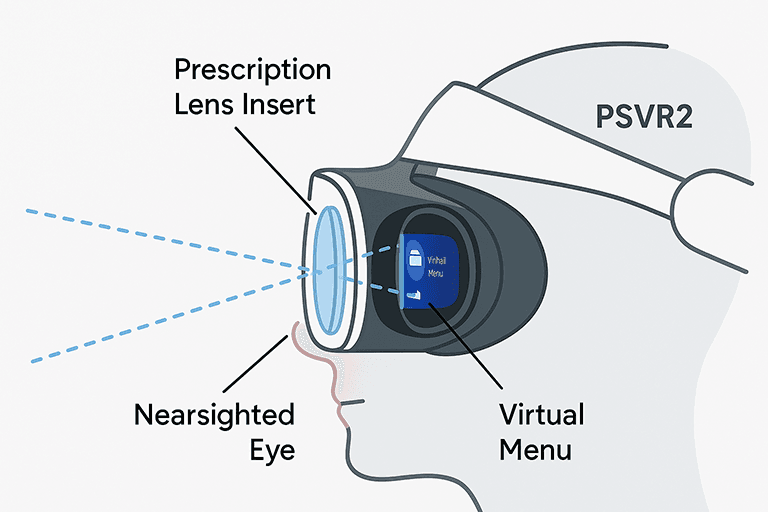
FAQs: Common Concerns in Choosing Diopter Power
Can I convert astigmatic Rx directly?
Not reliably—most PSVR2 inserts are spherical only. Use spherical equivalent for a compromise.
What if I’m between strengths?
Choose slightly stronger (more minus for myopia) if you play fast-paced games—eyes adjust better than with under-correction.
Will age-related hyperopia changes affect?
Yes—if you’re over 40 and have added (ADD) values, you may need stronger correction for near focus in VR. Consult your doctor.
Do I need different powers for each eye?
If your prescription differs significantly (>0.75 D), choose the higher eye's power for both lenses to maintain comfort.
Will inserts interfere with tracking?
No—properly seated inserts do not obstruct PSVR2 eye-tracking, which seems to use infrared outside the optical zone.
Can I clean the inserts?
Yes—use a soft microfiber cloth and lens cleaner (alcohol-free); remove by magnetic pull before cleaning.
Why I Recommend ANNKUTVR PSVR2 Prescription Lenses
As both a clinician and a PSVR2 gamer, ANNKUTVR inserts stand out because:
Precision optics—custom shaped Fresnel-compatible lenses with anti-reflective coating.
Magnetic alignment—easy, centered, and stable fit every time.
Broad diopter range—from –0.50 to –6.00 D in 0.25 D steps—excellent for fine calibration.
Comfort-first design—no frame, minimal thermal/clouding issues.
Clinician-tested—I’ve recommended them to multiple patients who reported zero eyestrain or focus drift during long VR sessions.
Consulting with your optometrist and pairing that with ANNKUTVR’s inserts delivers both clarity and ocular health.


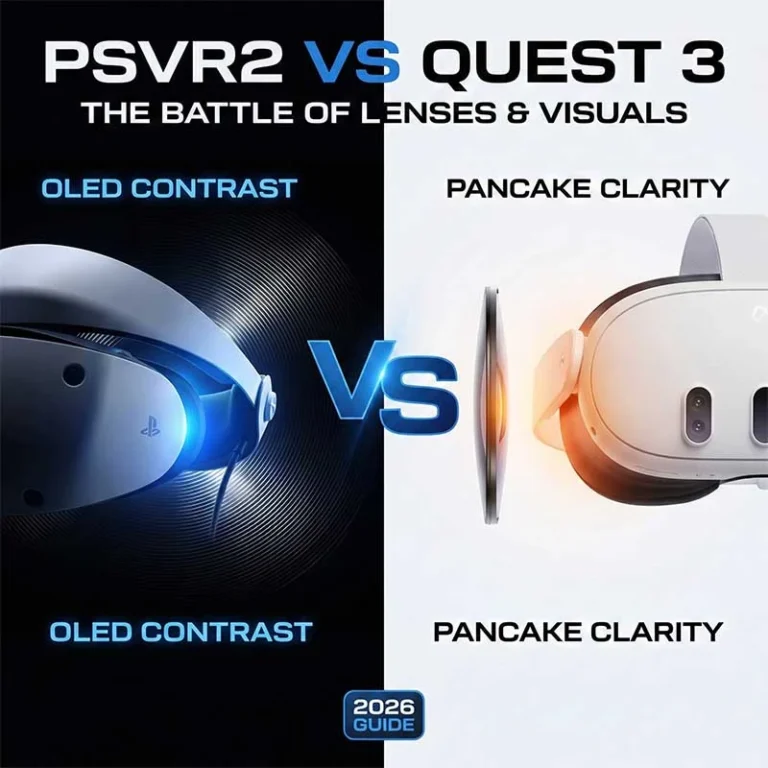
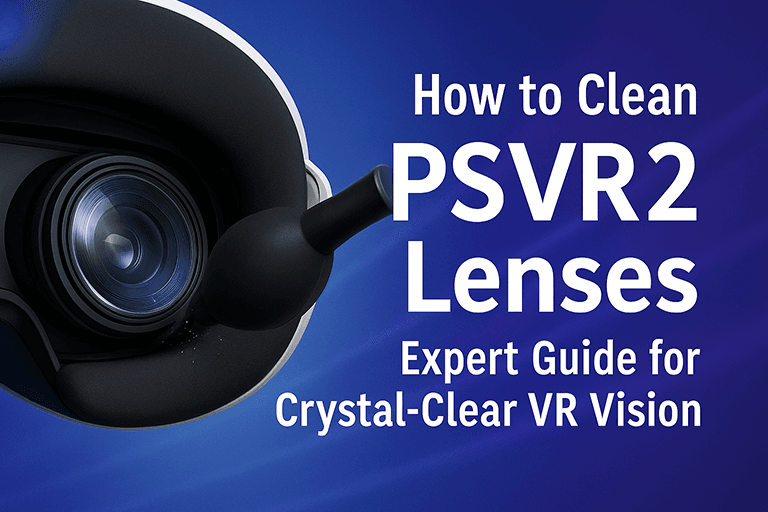
Great guide! Finally, I can blame my VR headaches on something other than just playing too much. The step-by-step calibration test is a lifesaver—no more squinting at blurry menus. And those ANNKUTVR lenses sound amazing, like giving your eyes a VIP pass to the VR party. Definitely sharing this with my optometrist-challenged friends.