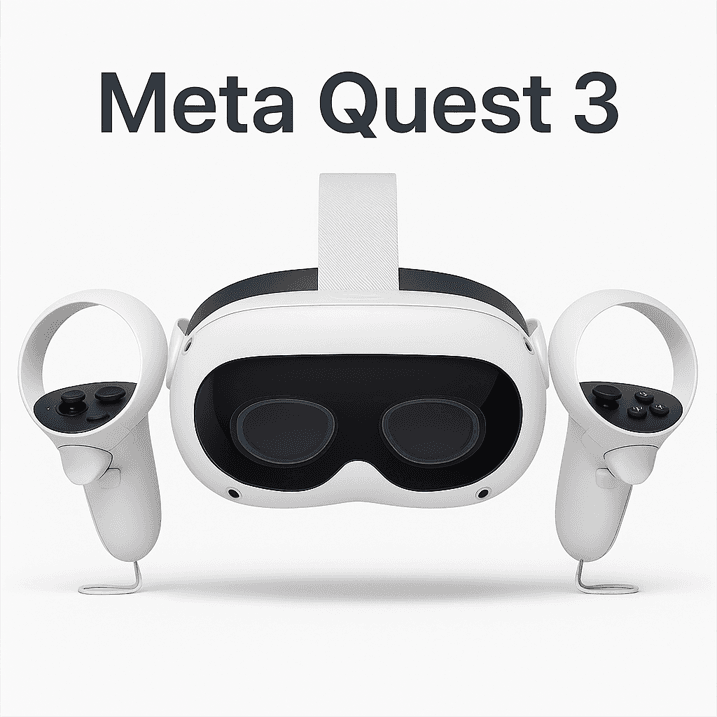Enjoy 5% OFF on all orders over $49 + FREE shipping! Use code: 202512AK5
Tips for Using Oculus with Glasses
Virtual reality (VR) has opened up a world of possibilities, offering immersive experiences that were once the stuff of science fiction. For those who wear glasses, however, using a VR headset like the Oculus Rift can pose some unique challenges. Fear not! With a few practical tips and adjustments, you can comfortably enjoy VR without compromising your vision.
In this article, we'll explore how to use Oculus with glasses, discuss the option of prescription lenses, and provide tips for ensuring a comfortable and enjoyable VR experience. Whether you're a VR newbie or a seasoned pro, these insights will help you make the most of your Oculus Rift.
Table of Contents

Before diving into solutions, it's important to understand the challenges faced by glasses wearers when using a VR headset. The main issues include:
- Space Constraints: The limited space inside the headset can make it difficult to fit glasses comfortably.
- Lens Scratches: Direct contact between the headset lenses and your glasses can lead to scratches on either or both.
- Comfort: The added pressure of wearing glasses under a tight-fitting headset can cause discomfort or even headaches.
- Field of View: Glasses can limit the field of view, affecting the immersive experience.
Knowing these challenges helps in finding the right solutions to enhance your VR experience.
Preparing Your Glasses for VR
Choose the Right Frame
Not all glasses are created equal when it comes to VR compatibility. Here are some tips for selecting the right frames:
- Thin Frames: Opt for glasses with thin frames to minimize the space they occupy inside the headset.
- Sturdy Build: Choose frames that are durable and can withstand the pressure of the headset.
- Small Lenses: Smaller lenses are less likely to touch the headset lenses, reducing the risk of scratches.
Clean Your Glasses
Before you put on your headset, ensure that your glasses are clean. Dirt or smudges on your lenses can affect your VR experience, leading to blurry visuals. Use a microfiber cloth to clean your lenses thoroughly.
Adjusting the Oculus Rift for Glasses
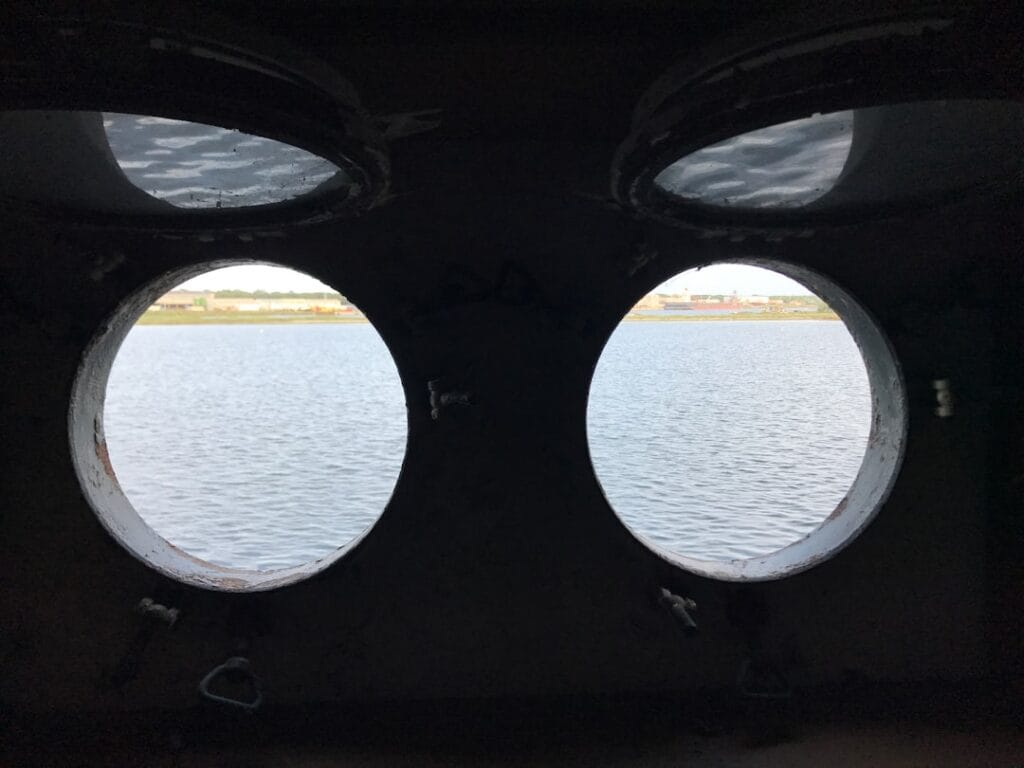
The Oculus Rift is designed to accommodate glasses, but some adjustments are necessary for optimal comfort and performance.
Use the Lens Spacer
The Oculus Rift comes with a lens spacer that increases the distance between your eyes and the headset lenses. This spacer is particularly helpful for glasses wearers, as it provides extra room and reduces the risk of scratches. Make sure to install the lens spacer before using the headset.
Adjust the Head Strap
Proper adjustment of the head strap is crucial for comfort. Here's how to do it:
- Loosen the Straps: Before putting on the headset, loosen the side and top straps.
- Wear the Headset: Put the headset on over your glasses, ensuring that your glasses sit comfortably inside.
- Tighten the Straps: Adjust the straps so that the headset sits snugly on your head without causing discomfort or pressure on your glasses.
Calibrate the Lens Distance
The Oculus Rift allows you to adjust the lens distance to match your interpupillary distance (IPD). Proper calibration ensures a clear and immersive experience. Use the software settings to make adjustments until the visuals are sharp and comfortable.
Exploring Prescription Lens Inserts
For those who find wearing glasses with the Oculus Rift uncomfortable, prescription lens inserts are an excellent alternative. These inserts replace the need for glasses inside the headset, offering a seamless VR experience.
Benefits of Prescription Lens Inserts
- Comfort: Eliminates the need to wear glasses, reducing pressure and discomfort.
- Scratch Prevention: Reduces the risk of scratches on both your glasses and headset lenses.
- Improved Field of View: Offers a wider and clearer field of view without the obstruction of glasses frames.
Choosing the Right Prescription Lens Inserts
Several third-party companies offer prescription lens inserts compatible with the Oculus Rift. When selecting inserts, consider the following:
- Compatibility: Ensure the inserts are specifically designed for the Oculus Rift.
- Quality: Choose inserts made from high-quality materials with anti-reflective coatings for the best visual experience.
- Easy Installation: Look for inserts that are easy to install and remove.
Additional Tips for a Better VR Experience

Take Breaks
Extended VR sessions can lead to eye strain and fatigue, especially for glasses wearers. Take regular breaks to rest your eyes and avoid discomfort.
Optimize Room Lighting
Proper room lighting can enhance your VR experience. Ensure that your play area is well-lit to reduce glare on your glasses and improve tracking performance.
Experiment with Fit
Every head and face shape is different, so don't hesitate to experiment with different adjustments and configurations. You might find that slight changes make a big difference in comfort and performance.
Conclusion
Using Oculus with glasses doesn't have to be a cumbersome experience. By choosing the right frames, making necessary adjustments, and considering prescription lens inserts, you can enjoy a seamless and immersive VR experience. Whether you're exploring new worlds, gaming, or watching VR content, these tips will help you make the most of your Oculus Rift while wearing glasses. Embrace the virtual world with clarity and comfort!