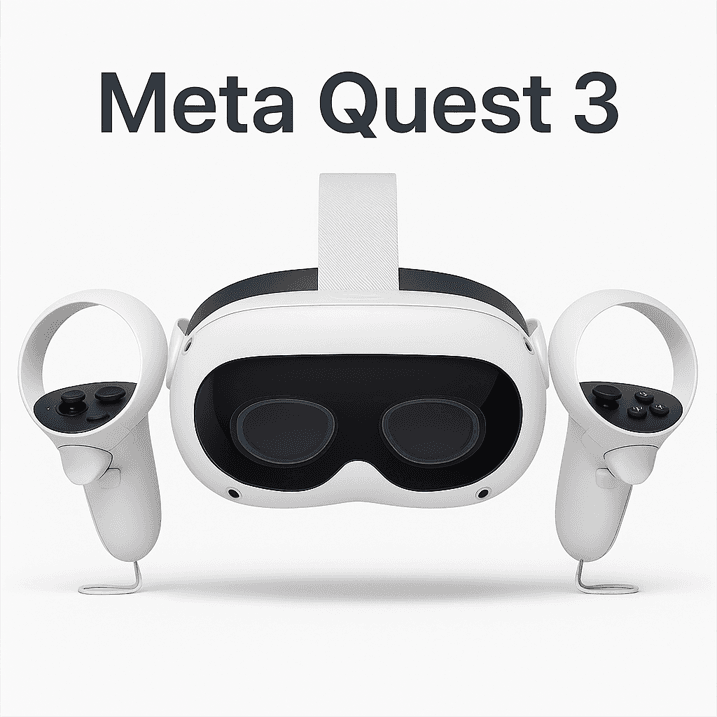Enjoy 5% OFF on all orders over $49 + FREE shipping! Use code: 202512AK5
Meta Quest 3 & 3S Covers — A Manufacturer’s Safe-Use Guide from a Lens Protector Maker
Table of Contents
Important Safety Upfront
- Direct sun can permanently damage your display in well under a minute. Keep the headset away from windows, dashboards, and outdoor light paths.
- Lens caps are for idle/storage only. Remove before gameplay. (Manufacturer guidance based on field support and thermal risk.)
- Clean lenses with a dry microfiber cloth only. No alcohol or chemical cleaners; wipe in gentle circles from the center outward.
- Don’t block the tracking cameras. Meta recommends keeping the area between cameras and controllers free of obstructions. Thick shells can interfere.
I make Meta Quest 3 / 3S lens protectors for a living. I’ve watched molds go from ugly first shots to clean mass-production, and I’ve answered those gut-punch support emails. One still haunts me: a long-time customer left his Quest by a sunny window; a few seconds of sun, and the display had tiny, permanent burn marks. He didn’t drop it. He just… put it down. I’ve made similar mistakes while testing prototypes—so this isn’t a hype list. It’s what I tell friends: how Meta Quest 3 covers really break down, when to use them, when not to, and why a lens cover is the boring hero that keeps optics safe.
Types of Meta Quest 3 Covers (don’t mix them up or you’ll buy the wrong thing)
Lens Cover / Lens Protector — a soft or semi-rigid cap that covers only the optics when you’re not playing. Think camera lens caps: dust, fingerprints, and backpack zippers can’t touch glass.
Plain English: “Optics” = the two lenses you look through. Coatings are picky; scratches are forever.
Use case: storage, travel, quick desk breaks.
Face Cover / Facial Interface — the pad against your face (silicone or fabric). Great for sweat and hygiene. It doesn’t wrap electronics, so it doesn’t choke airflow.
Use case: play sessions, hygiene swaps, anti-fog tweaks.
Shell Cover / Silicone Skin — wraps the headset body. Looks cool, adds grip… and can block vents or tracking cameras if it’s thick or poorly cut.
Plain English: block vents → heat piles up; block cameras → inside-out tracking wobbles. (Meta advises keeping space between cameras and controllers unobstructed.)
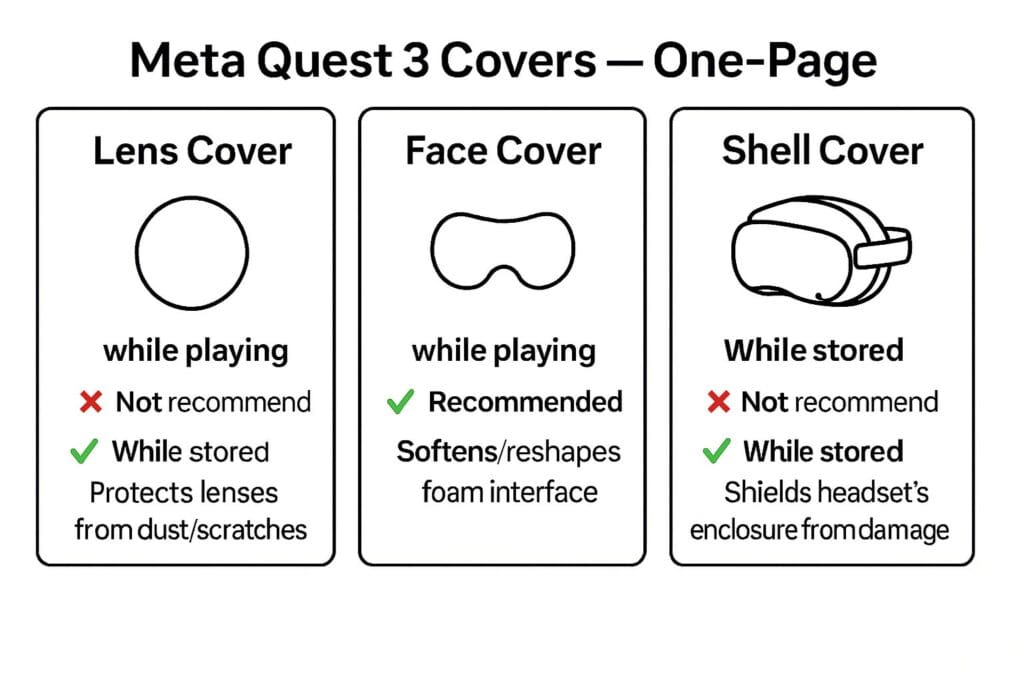
Heat-Safe Rules (five habits that keep headsets alive)
- Play lightly. Avoid shells that cover vents/cameras while gaming; tracking and thermals, thank you. (Manufacturer experience + Meta’s no-obstruction guidance.)
- Store smart. Lens cover + hard case, far from windows and car dashboards. Sun damage can happen fast.
- Remove before play. A lens cap is for idle/storage, not gameplay.
- Sweat solution = facial interface, not a body shell. Venting and wipe-clean beats trapping heat.
- Follow the boring, official basics. Avoid direct sunlight during storage/transport; clean lenses with a dry microfiber cloth, gentle center-out circles, no alcohol.
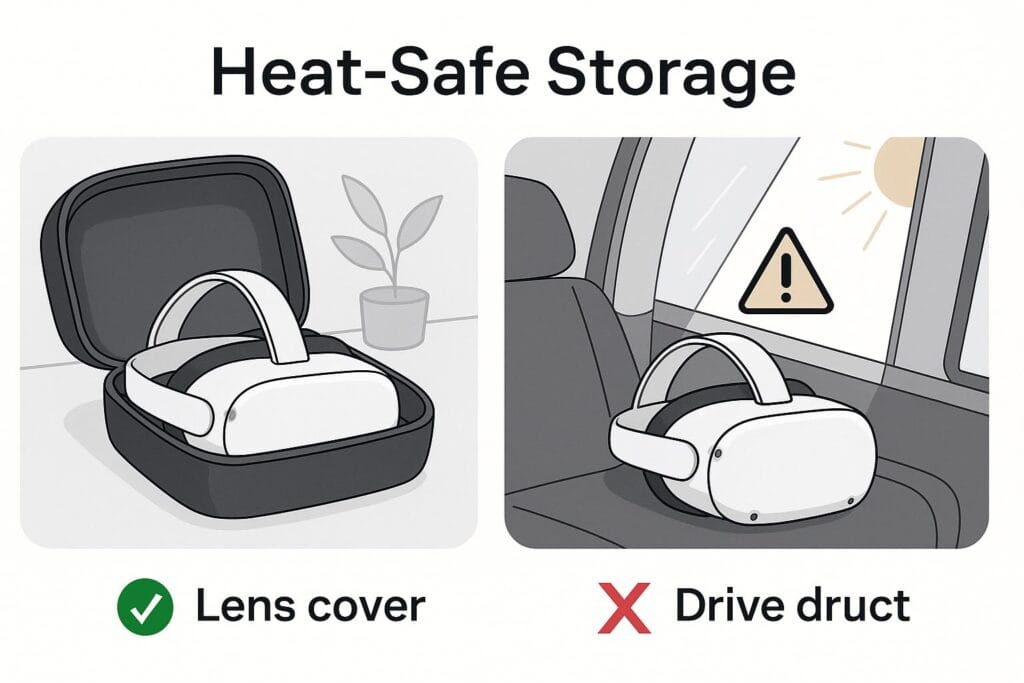
Why I put lens covers first (not for looks—for survival)
Optics act like magnifying glasses. A short burst of direct sun focused through the lenses can scar the display permanently. A lens cover cuts off everyday accidents: dust, fingerprints, rogue zippers, and the “I only left it there for a minute” moments. Pair it with a decent case and your odds improve dramatically.
Compatibility cliffs: Quest 3 vs 3S, RX inserts, and films
- Treat Quest 3 and 3S as different fits. Shapes differ; some accessories don’t cross over. Example: the Meta Quest 3S Breathable Facial Interface is 3S-specific—good proof that not all parts swap. Always read fit notes.
- RX (prescription) inserts & lens films: a cap works if there’s clearance—a tiny air gap so the cap never touches the coating or magnetic base. My “dumb but effective” test: place the cap gently without pressing; if you feel contact, it’s the wrong model.
- Travel reality: even if you skip shells entirely, a hard case enforces a life-saving routine: cap on, zip up, away from the sun.
My low-friction care routine (you’ll actually stick to it)
- Within 10 seconds of taking the headset off: cap on.
- Same motion: into a hard case, zip.
- Weekly (60 seconds): dry microfiber, center-out circles; use non-alcohol lens solution only if absolutely needed.
- Never leave it in a hot car or by a sunny window. Even “a moment” can be enough.
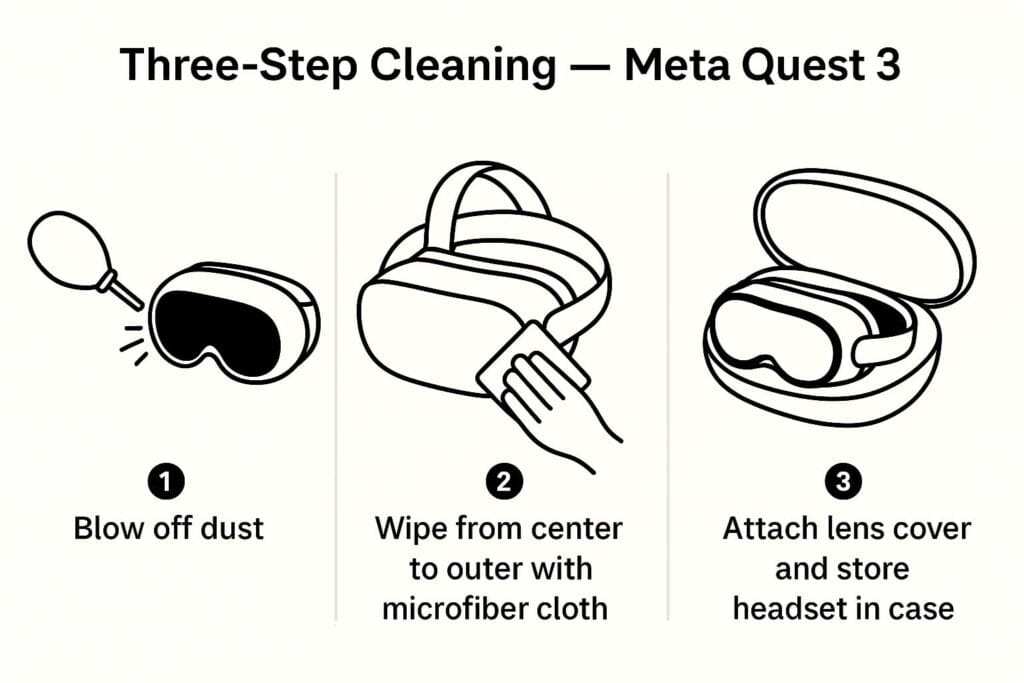
Jargon → human
- Venting — the airflow path that carries heat out. Cover it, and heat stacks up like a parked car in July.
- Inside-out tracking — the front cameras watch your room. Crowd them with a shell and tracking stumbles. Keep space between cameras and controllers.
- Clearance — the tiny air gap between cap and lens/inserts. No touch = no scratches.
Real-world FAQ
Do lens covers cause overheating?
Not when used correctly. A cap is for idle/storage only—remove before play. Overheating complaints usually involve body shells that impede airflow or cameras. (Manufacturer experience + Meta’s no-obstruction guidance.)
Can I use a cap with RX inserts or a lens film?
Yes—pick the right model and confirm clearance with the gentle-place test. If you feel contact, don’t force it.
Face cover or shell—what should I buy?
For sweat hygiene and anti-fog, pick a facial interface. For scratch protection or looks, be cautious with shells and avoid using them while playing.
Will a Quest 3 accessory fit 3S?
Not guaranteed. Treat 3 and 3S as different fits and check the label every time. One official example is the 3S-only Breathable Facial Interface.
Can I clean lenses with alcohol or wet wipes?
Don’t. Use a dry microfiber cloth; if absolutely needed, slightly dampen a corner without alcohol and wipe center-out.
Why are window sills and car dashboards so dangerous?
Because the lenses can focus sunlight onto the display. Even brief direct exposure can permanently damage your headset. Keep it capped and cased, away from sun paths.
Where our manufacturing bias shows (and why I’m fine with it)
We design caps like camera gear: optics first, then ergonomics. That means softer inner surfaces, predictable clearance over magnetic RX bases, and shapes that don’t tempt people to play while capped. Yes, I want you to use ours. More importantly, I want your optics to survive.
Quick, honest CTA : Shop Meta Quest 2 & 3 Lens Protector (Quest 3S fit available).
References (official)
Meta, Quest, and related marks are trademarks of Meta Platforms, Inc. This guide reflects manufacturing and support experience and is not an official document.